Mobile App Development | Part 1 : Introduction
What is a Mobile Application?
Definition from https://www.techopedia.com/definition/2953/mobile-application-mobile-app :
Mobile Application (mobile app) is a type of application software designed to run on a mobile device. Mobile applications frequently serve to provide users with similar services to those accessed on PCs. Apps are generally small, individual software units with limited function.
Definition from https://www.outsystems.com/tech-hub/app-dev/mobile-application/#what-is-a-mobile-application :
A mobile application is a software application developed specifically for use with a mobile device such as a smartphone or tablet.
Definition from https://www.thedroidsonroids.com/blog/what-is-a-mobile-app :
A mobile application (also called a mobile app) is a type of application designed to run on a mobile device, which can be a smartphone or tablet computer. Even if apps are usually small software units with limited function, they still manage to provide users with quality services and experiences.
What is a mobile device?
Definition from https://www.lifewire.com/what-is-a-mobile-device-2373355 :
Mobile device is a general term for any handheld computer or smartphone. Tablets, e-readers, smartphones, PDAs, portable music players, smartwatches, and fitness trackers with smart capabilities are all mobile devices.
Definition from https://edu.gcfglobal.org/en/computerbasics/mobile-devices/1/ :
A mobile device is a general term for any type of handheld computer. These devices are designed to be extremely portable, and they can often fit in your hand. Some mobile devices—like tablets, e-readers, and smartphones—are powerful enough to do many of the same things you can do with a desktop or laptop computer.
Definition from https://www.computerhope.com/jargon/m/mobile.htm :
In the computer world, the term mobile device refers to any electronic device that be easily moved from one location to another. Over time, this category has expanded to include cell phones, laptops, smartphones, smartwatches, and other portable devices.
What is the definition of Mobile Application Development?
Definition from https://www.intexspeed.com/2022/05/mobile-application-development-process.html :
The set of techniques and procedures involved in building software for small, wireless computing devices, such as smartphones and other hand-held devices.
Definition from https://www.ibm.com/topics/mobile-application-development :
Mobile application development is the process of making software for smartphones, tablets and digital assistants, most commonly for the Android and iOS operating systems. The software can be preinstalled on the device, downloaded from a mobile app store or accessed through a mobile web browser. The programming and markup languages used for this kind of software development include Java, Swift, C# and HTML5.
Definition from https://aws.amazon.com/mobile/mobile-application-development :
Mobile application development is the process of creating software applications that run on a mobile device, and a typical mobile application utilizes a network connection to work with remote computing resources. Hence, the mobile development process involves creating installable software bundles (code, binaries, assets, etc.) , implementing backend services such as data access with an API, and testing the application on target devices.
Mobile Device Platforms
Currently there are two major mobile platforms iOS and/or Android have been widely adopted for general productivity.
Android
Android is an open source mobile platform, it made its official public debut in 2008.
Android 1.0
Released on : September 2008
Things were pretty basic back then, but the software did include a suite of early Google apps like Gmail, Maps, Calendar, and YouTube, all of which were integrated into the operating system — a stark contrast to the more easily updatable standalone-app model employed today.
 |
| Android 1.0 home screen and its mobile browser |
Android 1.5 (Cupcake)
Released on : April 2009
Android introduce its tradition to named their mobile OS from desserts. Cupcake introduced numerous refinements to the Android interface, including the first on-screen keyboard — something that'd be necessary as phones moved away from the once-ubiquitous physical keyboard model.
 |
| Android Cupcake and its widgets |
Android 1.6 (Donut)
Released on : September 2009
Android 1.6, Donut, rolled into the world in the fall of 2009. Donut filled in some important holes in Android's center, including the ability for the OS to operate on a variety of different screen sizes and resolutions — a factor that'd be critical in the years to come. It also added support for CDMA networks.
 |
| Android's universal search box in Android 1.6 |
Android 2.0 & 2.1 (Eclair)
Released on : October 2009
Keeping up the breakneck release pace of Android's early years, Android 2.0, Eclair, emerged just six weeks after Donut; its "point-one" update, also called Eclair, came out a couple months later. Eclair was the first Android release to enter mainstream consciousness thanks to the original Motorola Droid phone and the massive Verizon-led marketing campaign surrounding it.
Verizon's "iDon't" ad for the Droid.
The release's most transformative element was the addition of voice-guided turn-by-turn navigation and real-time traffic info — something previously unheard of (and still essentially unmatched) in the smartphone world. Navigation aside, Eclair brought live wallpapers to Android as well as the platform's first speech-to-text function. And it made waves for injecting the once-iOS-exclusive pinch-to-zoom capability into Android — a move often seen as the spark that ignited Apple's long-lasting "thermonuclear war" against Google.
 |
| Turn-by-turn navigation and speech-to-text, in Eclair |
Android 2.2 (Froyo)
Released on : May 2010
Froyo did deliver some important front-facing features, though, including the addition of the now-standard dock at the bottom of the home screen as well as the first incarnation of Voice Actions, which allowed you to perform basic functions like getting directions and making notes by tapping an icon and then speaking a command.
 |
| Google's first real attempt at voice control, in Froyo. |
Froyo also brought support for Flash to Android's web browser — an option that was significant both because of the widespread use of Flash at the time and because of Apple's adamant stance against supporting it on its own mobile devices.
Android 2.3 (Gingerbread)
Released on : December 2010
Android's first true visual identity started coming into focus with 2010's Gingerbread release. Bright green had long been the color of Android's robot mascot, and with Gingerbread, it became an integral part of the operating system's appearance. Black and green seeped all over the UI as Android started its slow march toward distinctive design.
 |
| Android green - black visual theme in Gingerbread |
Android 3.0 to 3.2 (Honeycomb)
Android 3.0 came into the world as a tablet-only release to accompany the launch of the Motorola Xoom, and through the subsequent 3.1 and 3.2 updates, it remained a tablet-exclusive (and closed-source) entity.
Under the guidance of newly arrived design chief Matias Duarte, Honeycomb introduced a dramatically reimagined UI for Android. It had a space-like "holographic" design that traded the platform's trademark green for blue and placed an emphasis on making the most of a tablet's screen space.
While the concept of a tablet-specific interface didn't last long, many of Honeycomb's ideas laid the groundwork for the Android we know today. The software was the first to use on-screen buttons for Android's main navigational commands; it marked the beginning of the end for the permanent overflow-menu button; and it introduced the concept of a card-like UI with its take on the Recent Apps list.
Android 4.0 (Ice Cream Sandwich)
Android 4.1 to 4.3 (Jelly Bean)
Android 4.4 (KitKat)
Android 5.0 and 5.1 (Lollipop)
Android 6.0 (Marshmallow)
Android 7.0 and 7.1 (Nougat)
Android 8.0 and 8.1 (Oreo)
Android 9 (Pie)
Android 10
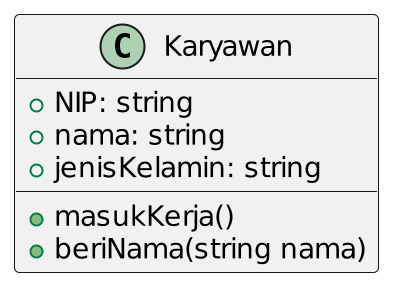


Comments
Post a Comment