Flutter : Menggunakan Column
Di bawah ini layout aplikasi Flutter dengan 1 Text pada posisi Center (di tengah-tengah layar)
Selanjutnya akan diubah menjadi seperti gambar kedua di bawah ini dengan 2 buah Text, posisi masih sama Center (di tengah-tengah layar)
Berikut ini code awal
import 'package:flutter/material.dart';
void main() {
runApp(const MyApp());
}
class MyApp extends StatelessWidget {
const MyApp({Key? key}) : super(key: key);
@override
Widget build(BuildContext context) {
return MaterialApp(
title: 'Welcome to Flutter',
home: Scaffold(
appBar: AppBar(
title: const Text('Welcome to Flutter'),
),
body: const Center(
child: Text('Hello World'),
),
),
);
}
}
Agar dapat memasukkan 2 buah Text, gunakan Column, kemudian masukkan 2 buah Text sebagai children
Column(
children: const <Widget>[
Text('Deliver features faster'),
Text('Craft beautiful UIs'),
],
),
Tambahkan mainAxisAlignment agar posisi widget center horizontal
Column(
mainAxisAlignment: MainAxisAlignment.center,
children: const <Widget>[
Text('Deliver features faster'),
Text('Craft beautiful UIs'),
],
),
Selanjutnya masukkan Column sebagai child dari Center, agar posisi widget center vertikal
body: Center(
child: Column(
mainAxisAlignment: MainAxisAlignment.center,
children: const <Widget>[
Text('Deliver features faster'),
Text('Craft beautiful UIs'),
],
),
),
Source code lengkap
import 'package:flutter/material.dart';
void main() {
runApp(const MyApp());
}
class MyApp extends StatelessWidget {
const MyApp({Key? key}) : super(key: key);
@override
Widget build(BuildContext context) {
return MaterialApp(
title: 'Welcome to Flutter',
home: Scaffold(
appBar: AppBar(
title: const Text('Welcome to Flutter'),
),
body: Center(
child: Column(
mainAxisAlignment: MainAxisAlignment.center,
children: const <Widget>[
Text('Deliver features faster'),
Text('Craft beautiful UIs'),
],
),
),
),
);
}
}


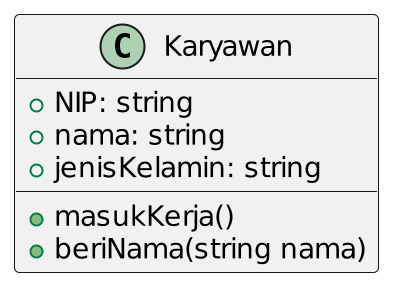


Ini skrg lagi pengen bangun applikasi android..sangat membantu
ReplyDeleteNumpang tanya lagi hu,kalau untuk tampilan macUs gimana ?
Pakai Cupertino widget gan https://codelabs.developers.google.com/codelabs/flutter-cupertino?hl=id#0
Delete