How to Enable DNS-over-HTTPS in Mozilla Firefox and Google Chrome
What is DNS-over-HTPS?
DNS-over-HTTPS (DoH) is a protocol to perform DNS resolution vis HTTPS, it created to provide safer browsing experience. Normally your DNS query is sent over an unencrypted connection, which is vulnerable to Man-In-The-Middle attack that can change DNS answers to route unsuspecting visitors to their phishing, malware or surveillance site. DNSSEC created to solved this problem, but the number of adoption of DNSSEC is very low. This motivate new approach for providing secure DNS resolution over an HTTPS endpoint.
Enable DoH in Mozilla Firefox
Modern web browser add support to implement DoH. Open Preferences menu in Mozilla Firefox
Type dns over https inside the search box, then click Settings button on Network Settings
Give check on Enable DNS over HTTPS option, click OK button.
Enable DoH in Google Chrome
Unfortunately, DoH in Google Chrome only support Mac, Windows, Crhrome OS, and Android, no support for Linux. To enable DoH in Google Chrome, type chrome://settings/?search=dns inside address bar
Click on Security menu, enable Use secure DNS. You can use your current service provider or choose one of available DNS provider from list





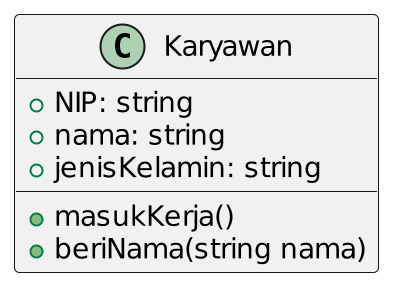

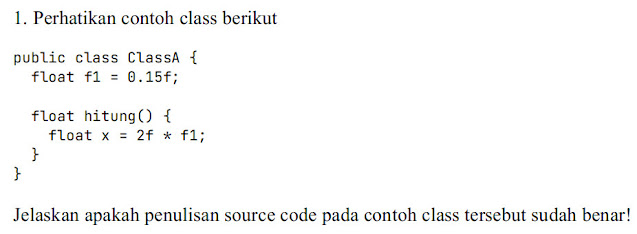
Comments
Post a Comment